DFU mode is a method that is used to restore and update iPhones. This method is also used during iPhone or iPad jailbreaks. DFU mode is the best option for iPhone restore or update through iTunes. It almost solves all the iTunes updates or restores errors. You can easily update or restore your iPhone or iPad by using DFU mode. To put your iPad or iPhone in DFU mode follow the steps:
Different iPhone models have different ways to use in DFU Mode. This article will show you different ways for DFU mode for different Apple devices. To put iPhone or iPad in DFU mode, first, connect your device with iTunes.
iPhone XS, iPhone XS Max, and iPhone XR Models
Step 1: Press and Hold volume up and volume down at the same time.
Step 2: Without Releasing both volume buttons, press and hold the lock button.
Step 3: When the screen goes black or the apple logo appears, release the side button.
Step 4: Then, press and hold both the side and volume down buttons for 5 seconds.
Step 5: After 5 seconds, release the lock button but hold down the volume down button for 5 seconds.
Step 6: Continue to hold the volume down until the screen goes black. If the screen remains black then it means your iPhone is in DFU mode.
iPhone X, iPhone 8Plus, iPhone 8 and iPhone 7, 7Plus Models
Step 1: Connect your Apple device with your Mac or Pc and run iTunes.
Step 2: Turn off your iPhone.
Step 3: Then, press and hold the lock button for 3 seconds.
Step 4: Without releasing the lock button, press and hold the volume down button for 10 seconds.
Step 5: Release the lock button but keep holding the volume down button at least 10 seconds.
Step 6: If the screen remains black, then it means your iPhone is in DFU mode.
iPhone 6, 6s, 5s, 5, 4s, 4 Models:
Step 1: Press and hold the lock button for 3 seconds.
Step 2: Without releasing the lock button, press and hold the home button.
Step 3: Keep pressing and holding both buttons for 10 seconds.
Step 4: Release the lock button but keep holding the home button for 5 seconds.
Step 5: If the screen goes black and remains black, then it means your device is in DFU Mode.
To use your iPhone in recovery mode. Read another blog on this website.

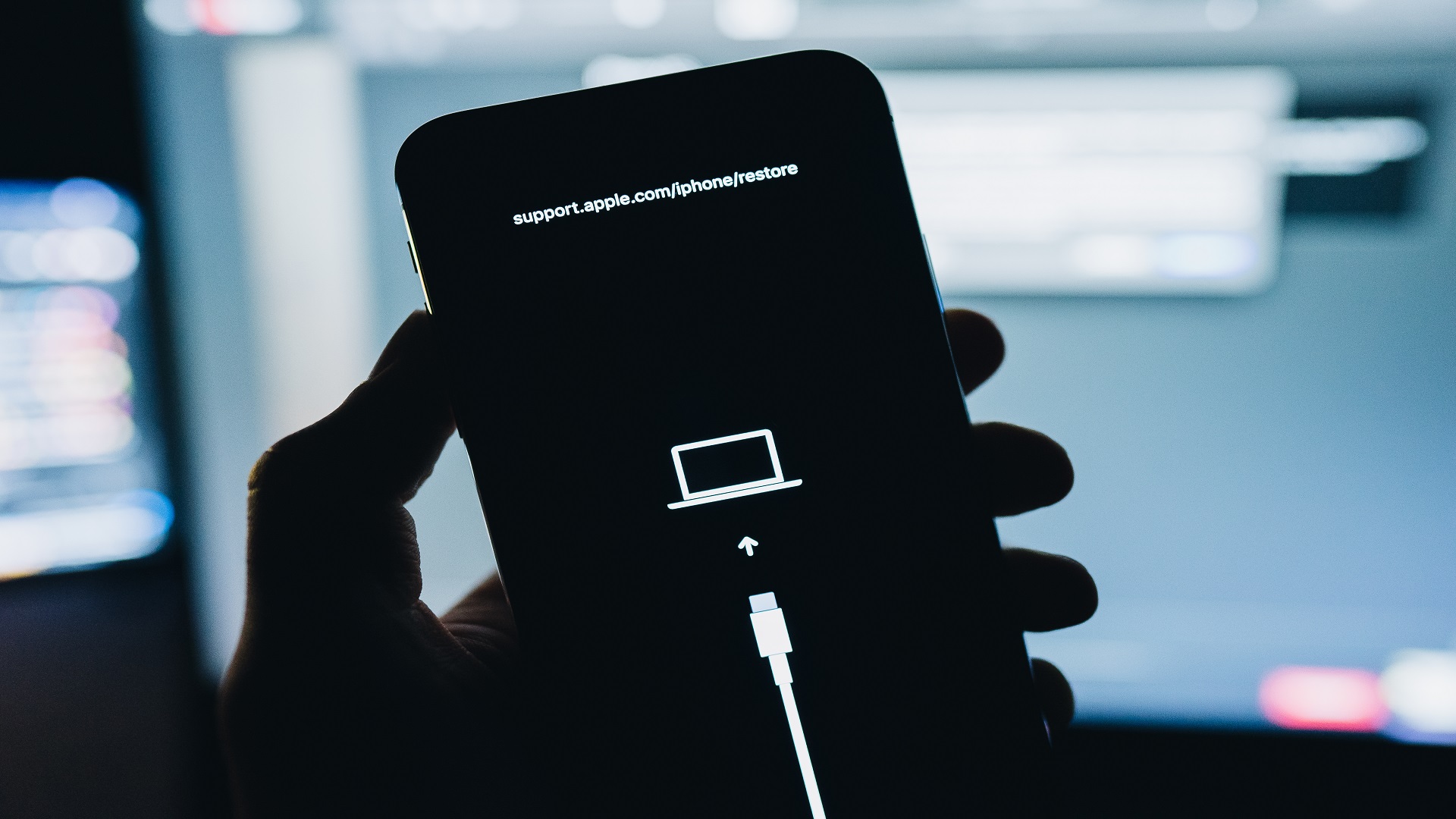





[…] Check the full guide – How To Put iPhone Or iPad In DFU Mode? […]