Recently Apple has publically released the Beta version of iOS 15. Means, user can now enroll their iOS Devices into Apple beta program. Now a user can download iOS 15 Beta profile into their device and update their device into iOS 15 Beta. Users can now test or use all features of iOS 15 Beta versions. You can download the beta profile from Apple official website. Just go to beta.apple.com and click on Sign up and after signing up, click on Enroll Your iOS Device. You will Download Profile Button. Click on it and Download the Beta Profile. After downloading the profile, install the profile into your Device and Restart the Device. You can now download the new iOS 15 Beta software. If you are unable to download the file, you can watch the video.
Now, Let’s Discuss the all new features of the iOS 15 Beta
Redesgined Notification Center
As I have discussed in the previous article that Apple will redesign Notification Center in iOS 15. In iOS 15 Beta 1, Apple brings some new features to Notification Centre. When you will receive a new message or get a new notification, you will see a change in the Notification Centre interface. Notifications are now looking different as compared to the previous iOS 14. Now you will get a Notification summary when you receive new notifications. Also, there are many new options when you swipe left a Notification.

Redesigned Control Center
Control Center has not changed too much. You can only see one change in the control center and that is Do Not Disturb is now named Focus. You will find the Do Not Disturb option under the Focus. In focus, you can create focus according to Personal, Work and Sleep. Apart from this, nothing has been changed in the Control Center. Rumors were that the Control Center in the new iOS 15 will completely different. Maybe in the next beta update, we can find some changes in Control Center.

You can see in the image that there is only one change in the Control Centre.
Wallpaper
If we talk about wallpapers, then there is nothing much new. Apple only brings 1 new wallpaper in the iOS 15 Beta so far. As beta 5 has been publically released and we have only found one wallpaper. Apple should bring more wallpapers to the iOS version. The new wallpaper looks good and is available under stills.
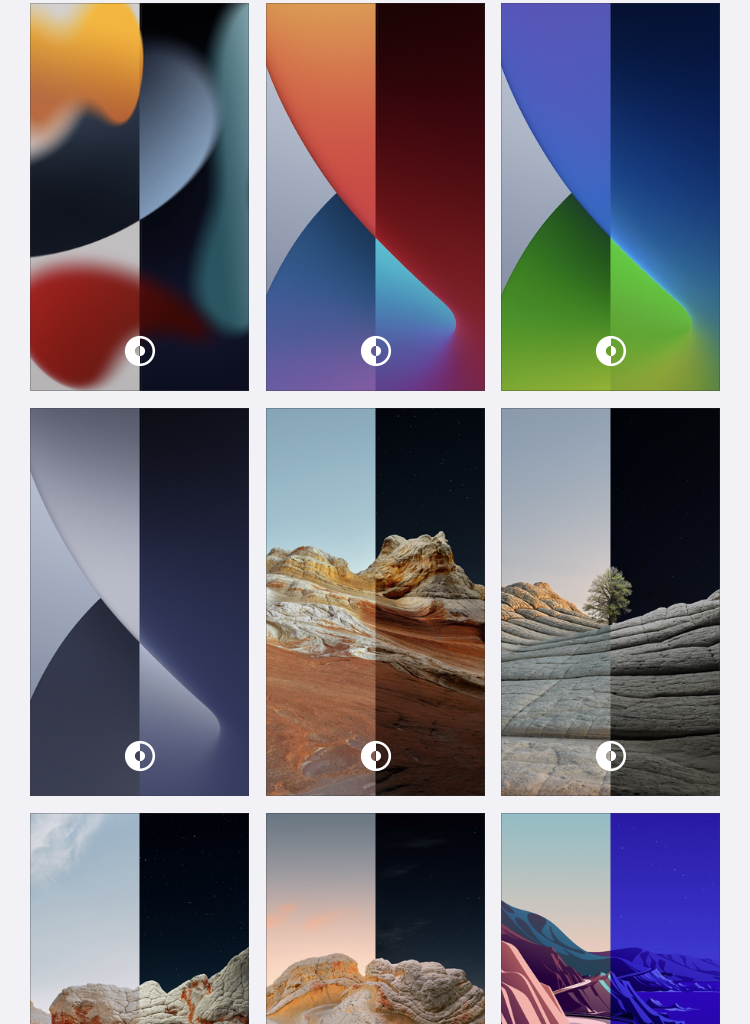
Waallpaper Screenshot 1 
Wallpaper Screenshot 2
Redesgined Safari – Best Update
This is the best update according to me. The safari has been totally changed. With an elegant look and new tabs features, you guys are going to love this safari update. The search bar is now moved to the bottom. With a simple swipe, you can now easily switch tabs. You can now change the name of tabs and create groups of tabs. My favorite feature that I love the most in the new safari is the voice dictation. In the safari, now you can use the voice search option. Just press the Mic icon and speak and safari will open whatever you have spoken. This is the best update I have ever seen in the safari browser.
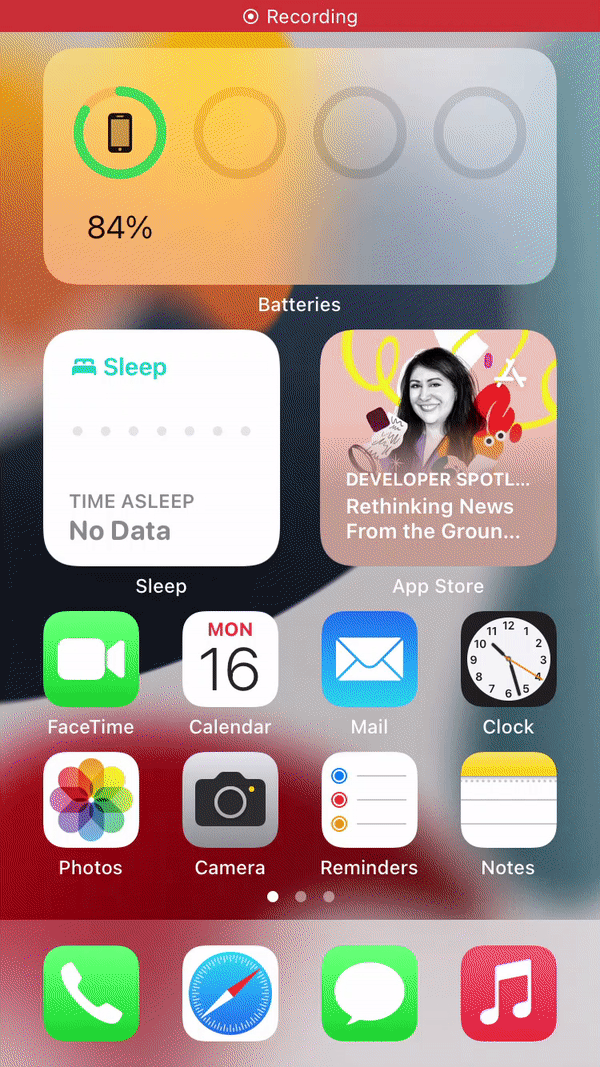
Voice Dictation 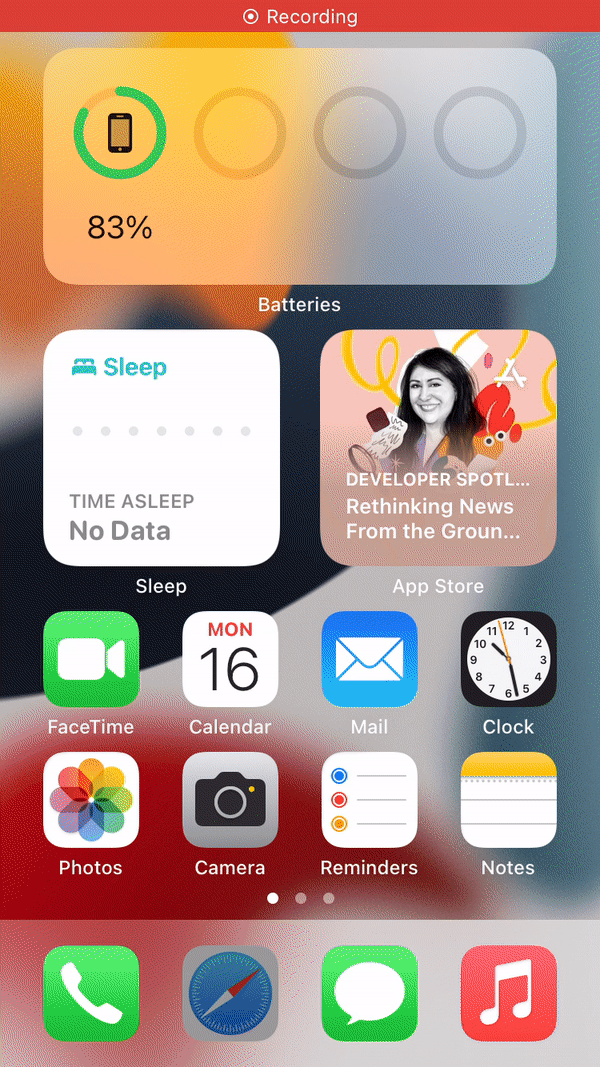
New Tabs
New Widget’s
Apple has added new widgets in the new beta version. There are new widgets in the new beta update such as Sleep, App Store Widget, Game Center, Mail, etc. Now there are many options when you edit widgets stack on the home screen. Editing widgets, then animation is a little bit different as compared to the previous iOS. During the editing stack, there are now two options, Smart Rotate on/off and Widget Suggestions on/off.
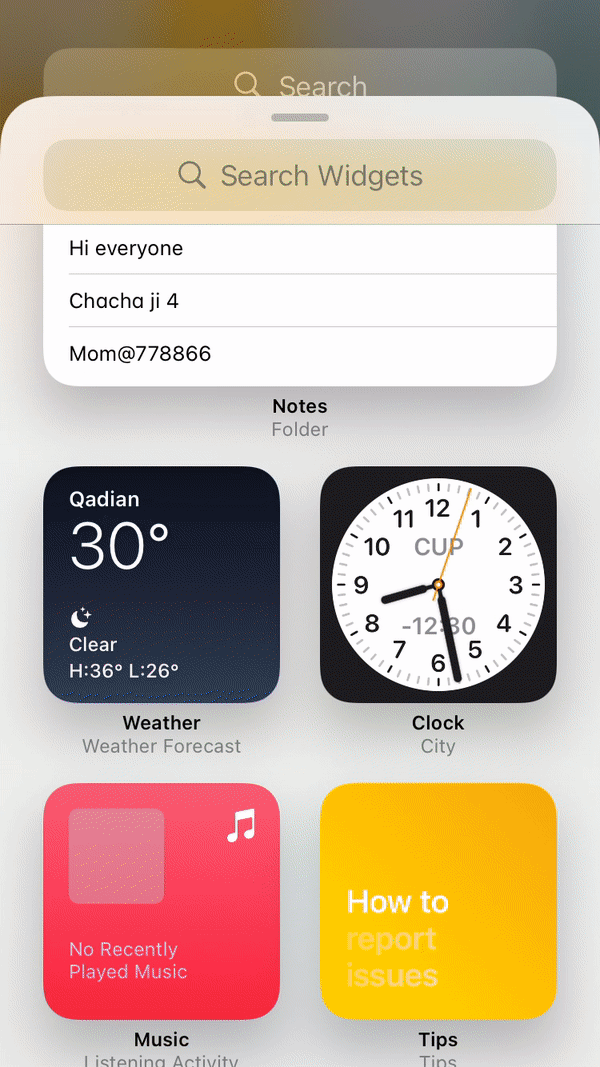
Adding New Widget 
Editing Widget Stack
As you can see in the images, you can now add new widgets and edit widget stacks.
FaceTime
FaceTime also has been redesigned. There is now two option when you use FaceTime 1. Create Link and 2. New FaceTime. On taping Create Link, a link will be created and you can share it with your friends. On the other hand, On clicking New FaceTime, you can add or do a video with your contacts.
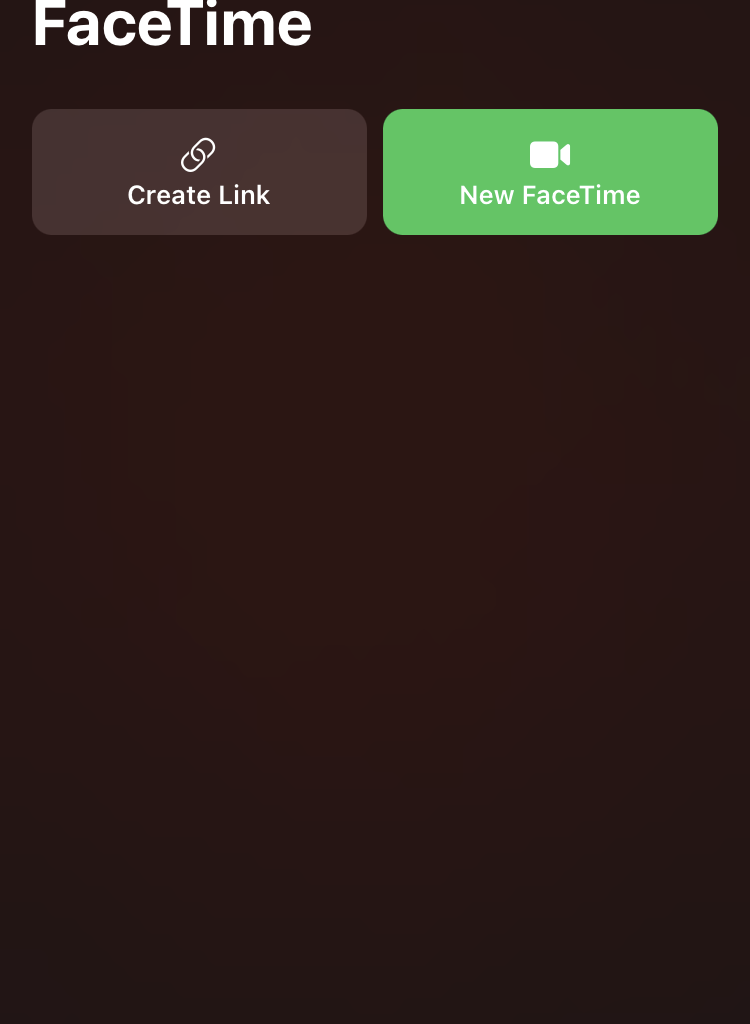
Apart from this, there are many new features like New Memoji editing options, Live Text, Magnifier, Apple Maps, iCloud+, Assistive touch for Apple watch, Reminder App, Photos app enhancement, etc in iOS 15 Beta. I will add some photos of other features for a better experience.

More Details in Apple Maps 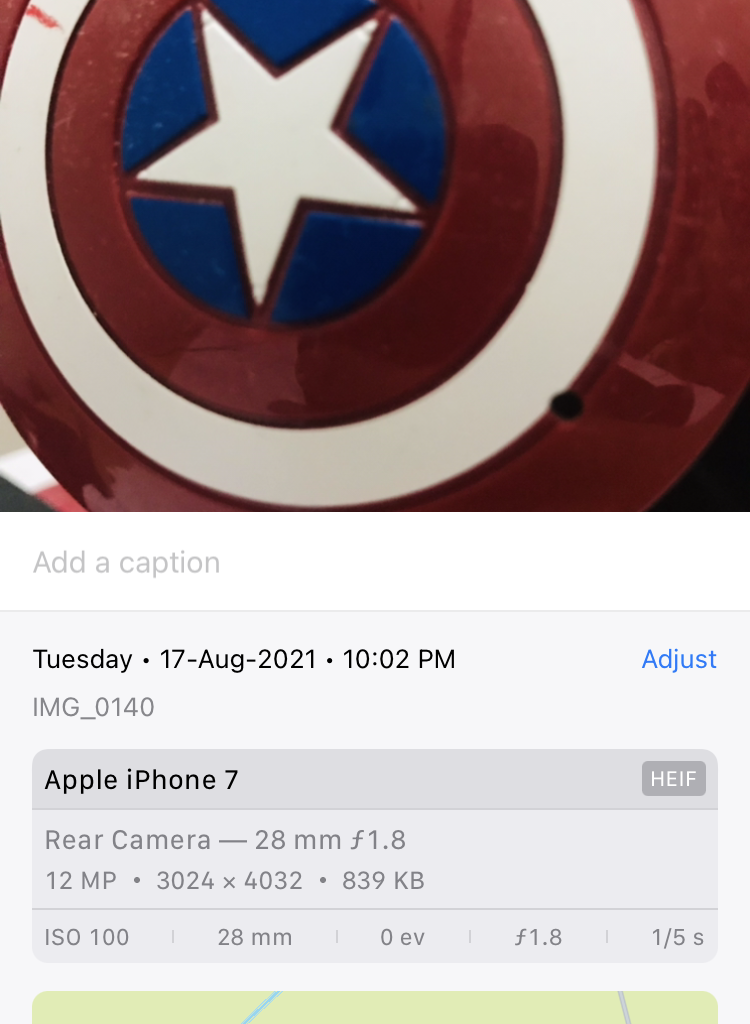
More Image Details 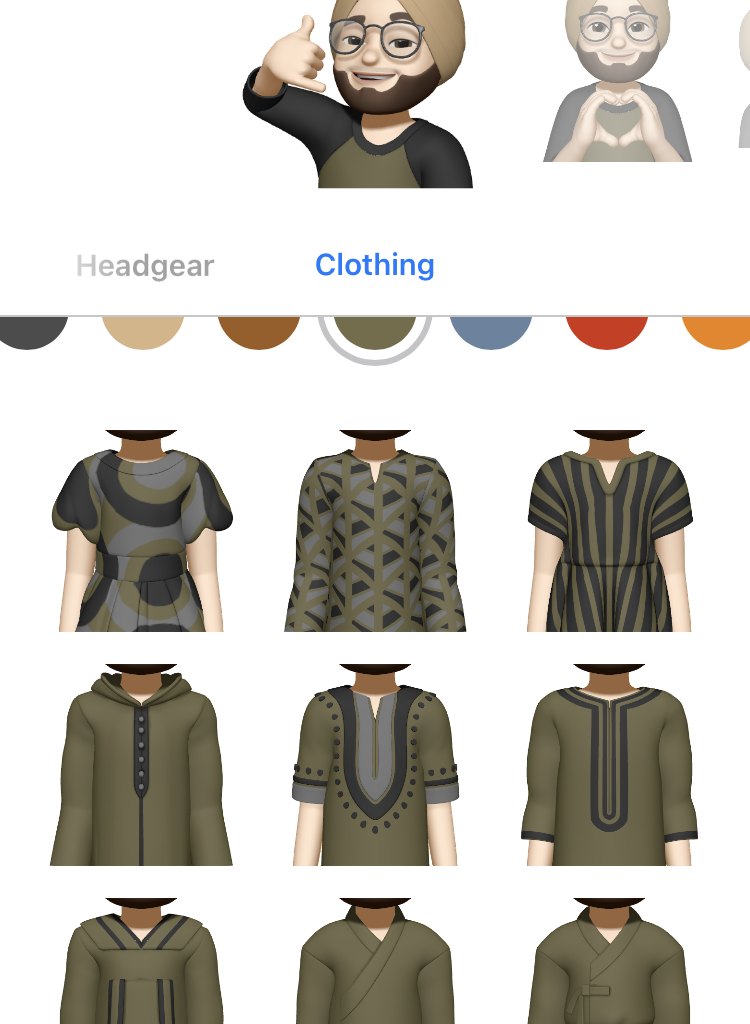
More Memoji Options 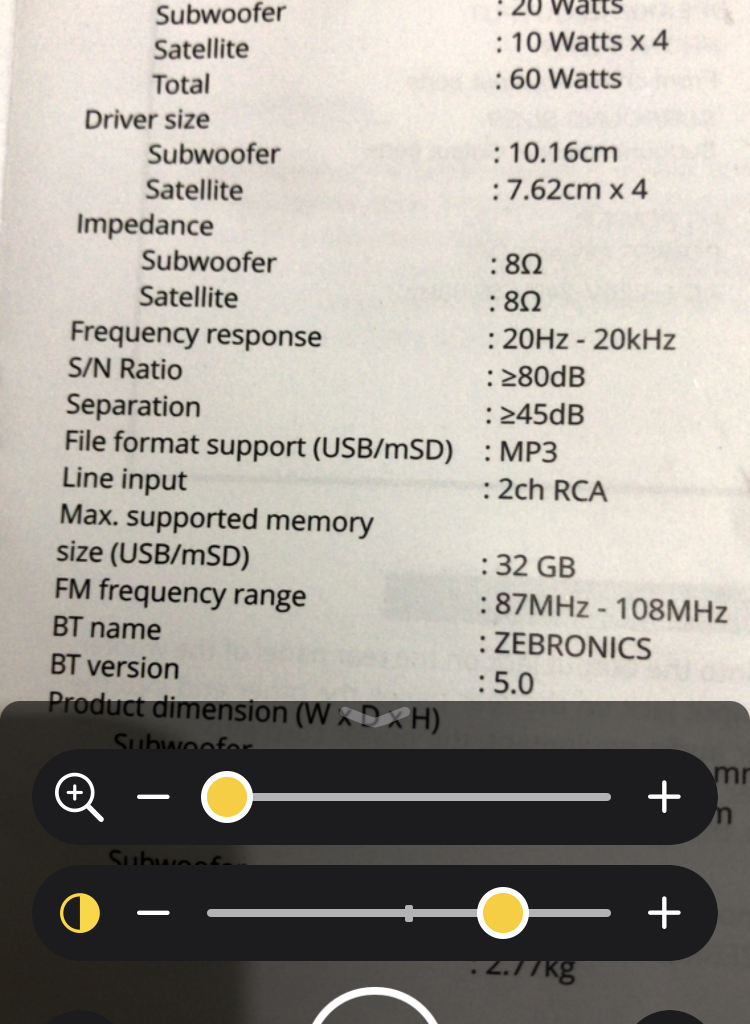
Magnifier App Updated
So these are the features that we have got in iOS 15 Beta. Before updating to beta, don’t forget to backup all your data. First, do backup and then go for the beta update. For more informative blogs and upcoming news and updates about Apple, keep reading my blog. If you have any questions, feel free to ask in the comment section.
Watch this full video about all features in iOS 15 Beta.







It’s all fairly underwhelming, isn’t it? I mean, new wallpaper, a new look control center and some additional widgets, probably the most useless innovation since the incredibly stupid App Library… It feels like Apple is tinkering around the edges because they don’t have a clue what to do until their data scraping tool can be rammed down users’ throats as a “child protection” measure that nobody asked for. It’s hardly surprising, we’ve reached the point where the marginal gains from innovation of a smart phone are practically zero, which is why devices that cost a fraction of the amount of an iphone can deliver almost all the capabilities with none of the downside of being locked into Apple’s freaky little garden.
[…] update and facing performance issues and want to try new features, you can download and install the Ios 15.4 beta right now. To install the beta profile, check this […]
[…] have seen this feature in Ios 15, where we can copy text from a photo. This was one of iOS best addition, giving us the ability to […]